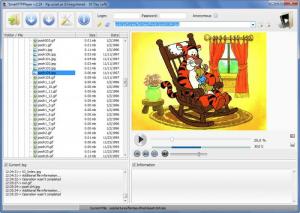SmartFTPPlayer
2.24
Size: 1.1 MB
Downloads: 3933
Platform: Windows (All Versions)
As the name so adequately points out, SmartFTPPlayer is a FTP client. You can use it to connect to a FTP server and explore all the files stored on it. The nice thing about SmartFTPPlayer is that it allows you to preview media before downloading it from the FTP server. You can view JPEG images, play MP3 audio tracks, and watch AVI and FLV videos within SmartFTPPlayer.
To get started with SmartFTPPlayer you will first have to download a 1.2MB archive onto your PC. Extract and run the executable inside this archive and a setup wizard will show up. This wizard will help you quickly install SmartFTPPlayer on your Windows-powered machine. The entire process will take little of your time and will require a minimum amount of effort.
The application’s interface is divided into several panels. The one in the upper right left hand side presents the folders and files stored on the FTP server. Choose to view an image and it will be presented in the panel to the right. Below these two panels there’s a Current log and an Information panel. At the top there are nice big buttons for connecting to a FTP server, launching a download, and accessing the Settings menu.
You will find the following on SmartFTPPlayer’s list of features: support for FTP and HTTP, save login and password, user friendly interface, minimize to the system tray, integrate with Internet Explorer, view JPEG files, listen to MP3 tracks, watch AVI and FLV videos, download files from the FTP server to your machine. You can enjoy all these features for free for an evaluation period of 30 days.
View images, play audio tracks, watch videos – thanks to SmartFTPPlayer you can do these things without having to download the media files from the FTP server.
Pros
Little time and effort will go into getting SmartFTPPlayer up and running on your PC. You will quickly figure out the interface. SmartFTPPlayer supports FTP and HTTP. View images, play audio tracks, watch videos.
Cons
30-day trial.
SmartFTPPlayer
2.24
Download
SmartFTPPlayer Awards

SmartFTPPlayer Editor’s Review Rating
SmartFTPPlayer has been reviewed by George Norman on 20 Jun 2013. Based on the user interface, features and complexity, Findmysoft has rated SmartFTPPlayer 4 out of 5 stars, naming it Excellent